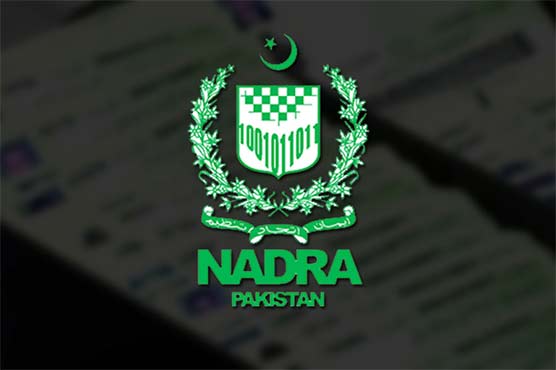Whether you reside in Pakistan or elsewhere, if you have any inquiries or concerns related to NADRA Pakistan, the optimal avenue for resolution is the NADRA Centralized Complaint Management System (NCCMS). In this comprehensive guide, we will delve into the details of how to make NADRA Complaints through the Centralized Complaint Management System (NCCMS) and its features, and procedures for utilizing NCCMS, addressing various NADRA complaints, and offering insights into the redressal process.
NADRA Centralized Complaint Management System (NCCMS) Overview:
The NADRA Centralized Complaint Management System (NCCMS) plays a pivotal role in addressing public grievances, encompassing a wide range of NADRA-related issues. These include complaints related to Alien Registration Cards, Benazir Mazdur Cards (Sessi), ID document cancellations, child registration certificates, CNIC issues, and various other services like birth, death, marriage, or divorce certificates, family registration certificates, vehicle registration, juvenile cards, Kamyab Pakistan Program, Naya Pakistan Housing Program, Nims Certificates, Pakistan Origin Card, Pensioners Proof of Life, Sehat Card Plus, Sehat Sahulat Program for federal and Punjab, vehicle smart card, and more, as listed on the NADRA official website.
NADRA helpline numbers and Complaint Platforms:
In Pakistan, individuals can lodge complaints through various platforms, such as Nadra helplines, social media channels (Twitter, Facebook), Pakistan Citizen Portal, written applications, or by physically visiting NADRA offices. NADRA provides multiple contact options, including a Nadra helpline (1777 for mobile users, 051-111786100 for landline and international callers), email, and social media platforms (Twitter, Facebook, Regional DGs).
How to make a NADRA Complaint through NCCMS:
To file a complaint through NCCMS, follow these steps:
- Visit the official NADRA website: www.nadra.gov.pk.
- Click on “Complaint,” leading you to the NADRA Customer Care Complaint Page. Alternatively, use https://complaints.nadra.gov.pk/ for direct access.
- Select “Register a Complaint.”
- Provide your information, including Full Name, Citizen Number, Tracking ID, Email, Country Name, Contact Number, Complaint Category, and Complaint Details.
- Click on the “Launch Complaint” button to submit.
Tracking NADRA Complaints Online:
To check the status of your NADRA complaint, visit the same page and click on “Complaint Status.” Enter your complaint number to retrieve the current status.
Conclusion: Navigating the NADRA Complaint Management System is a straightforward process, ensuring effective and efficient redressal for a myriad of concerns. For any NADRA-related inquiries, the provided guidelines make the complaint process seamless, allowing individuals to track their complaints online. Experience customer-centric services with NADRA’s centralized complaint system.

Senior content strategist with a Computer Science background and 13+ years of writing experience. Specializes in technology, digital services, and explainers, turning complex systems into clear, practical guidance for global readers.