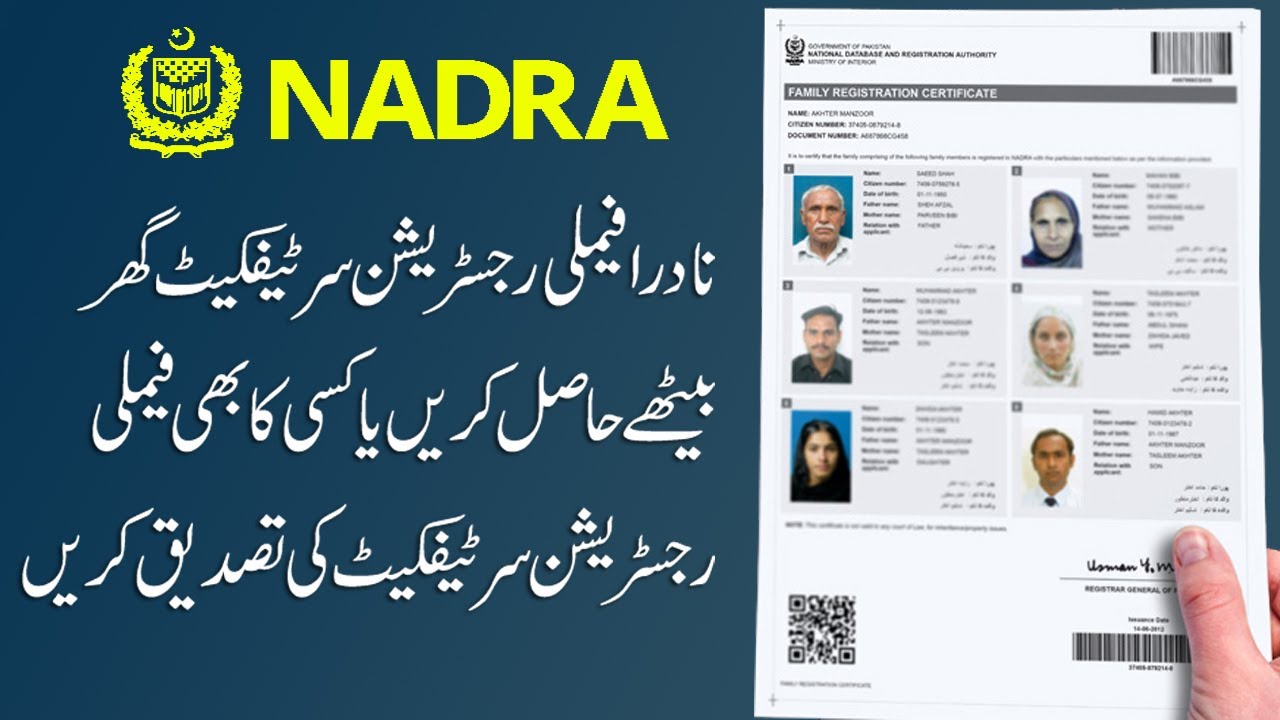
Family Registration Certificate (FRC) through NADRA is an essential document for establishing familial ties officially. While primarily used for embassy purposes, it doesn’t suffice for legal requirements. Here’s a guide on how to acquire your FRC online:
Family Registration Certificate FRC NADRA Online Step By Step Process.
Categories for FRC Application:
- By Birth: This includes details of parents and siblings.
- By Marriage: Lists details of spouse and children.
- By Adoption: Details of the guardian are included.
Understanding FRC:
FRC reflects the family composition registered with NADRA. Individuals not registered with NADRA or lacking a 13-digit ID number won’t be included.
Application Process:
- Modes of Delivery:
- Through NRC: Real-time delivery.
- Through Pak Identity: PDF sent to provided email within 24 hours.
- Processing Time:
- Starts after submission of the attested form.
- Requirements for Spouse and Children:
- 13-digit ID numbers of CRC/CNIC/NICOP/POC of spouse and children.
- Correctly spelled names as per records.
- Photographs of family members under 18 and the applicant.
- Incomplete Information:
- Family members not linked due to incomplete data need to update their ID cards.
- POC Holders:
- If a POC holder exists in the family, they should apply for FRC and include other family members.
After Submission:
- Once submitted, the FRC arrives in your email within 1-2 working days as a printable PDF.
- Corrections are limited to English name spellings only; changes in names are not allowed.
Acquiring your Family Registration Certificate through NADRA online streamlines the process, ensuring accuracy and convenience.

Senior content strategist with a Computer Science background and 13+ years of writing experience. Specializes in technology, digital services, and explainers, turning complex systems into clear, practical guidance for global readers.