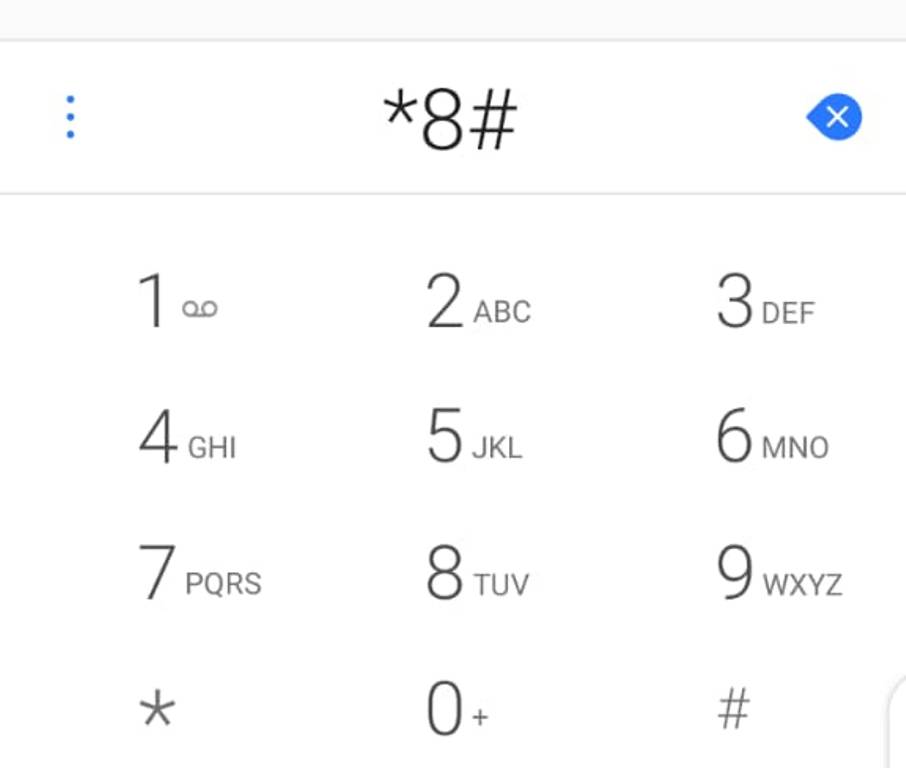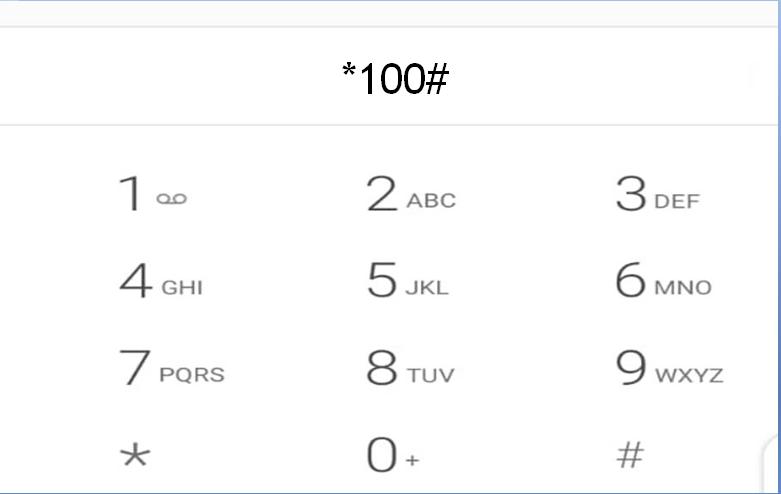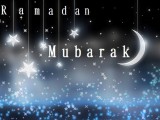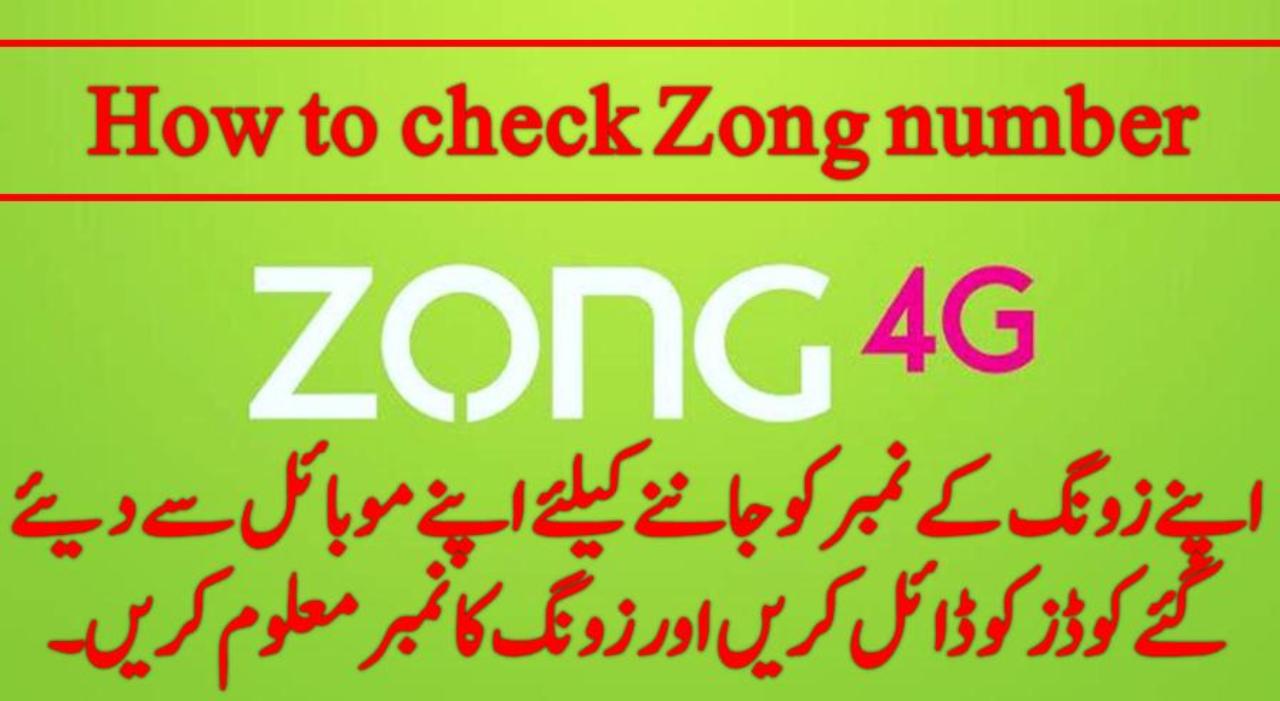
Forgetting your Zong number can be inconvenient, but you need not worry at all! On this page, we are sharing different techniques and methods, including the Zong number check code, to help you regarding how to check the Zong number without balance.
Zong Number Check code methods
If you don’t know how to check Zong number, follow these simple steps and get your Zong SIM number on your mobile screen.
- Zong SIM number check code Method 1: Dial *8# or *2#
If you’re looking for a quick and free solution, open your phone dialer and dial *8#. Your Zong number will be displayed on your mobile screen. If this code doesn’t work, try *2# as an alternative.
- How to find Zong number check Code Method 2: Dial *100#
Open your phone dialer and dial *100# to instantly retrieve your Zong number on your screen. This method is convenient and does not require any balance.
- How to check Zong Network number Method 3: Text MNP to 667
Compose a new text message, write MNP in the text, and send it to 667. Shortly after, you’ll receive a text with details about your Zong number, including the activation date and SIM owner name. Note: Charges may apply for this service.
- By Calling Zong Service Agent Method 4: Call 310
Dial 310 and speak to the operator to get details about your Zong SIM, including the owner’s name. While this is the easiest method, keep in mind that it may incur charges.
I am Fayyaz Sidhu, a Computer Science graduate from Punjab University, bringing over 12 years of expertise in blogging, content writing, and SEO. With a passion for exploring the world through information, I am dedicated to providing a fresh and exceptional user experience on my diverse website. Regular updates ensure dynamic content across various niches, making it an enriching platform for all visitors. Welcome to a space where knowledge meets innovation.