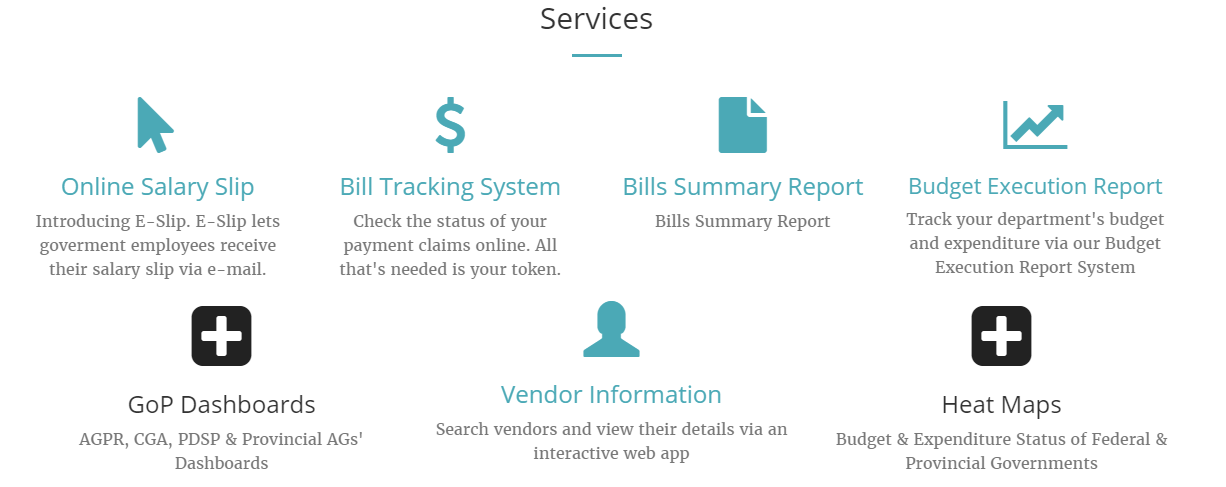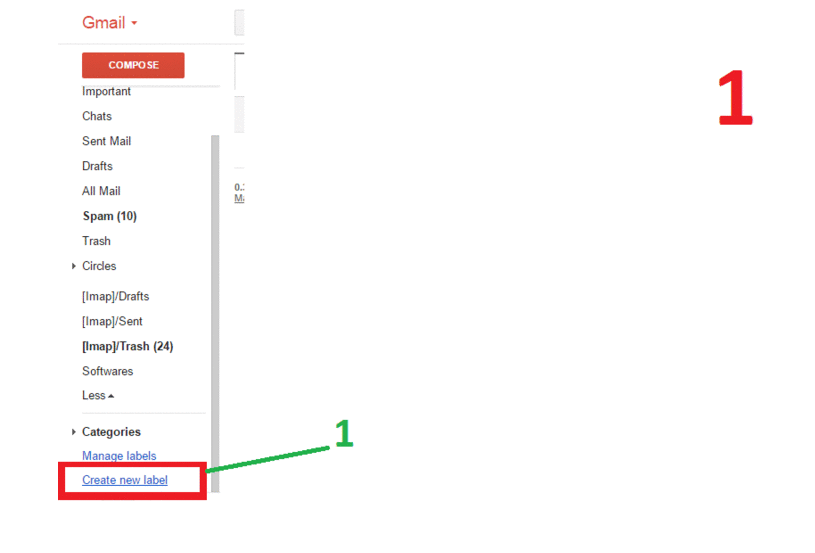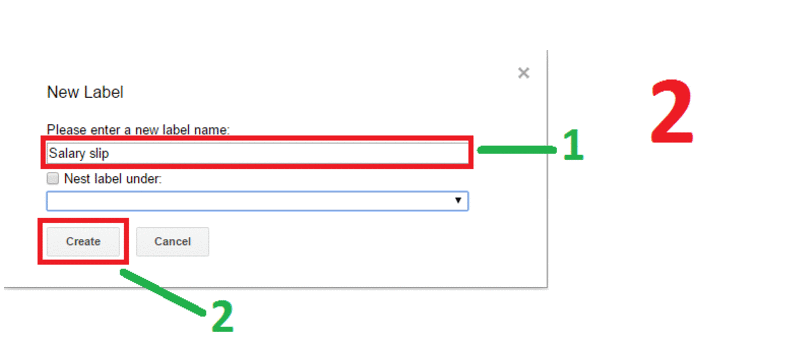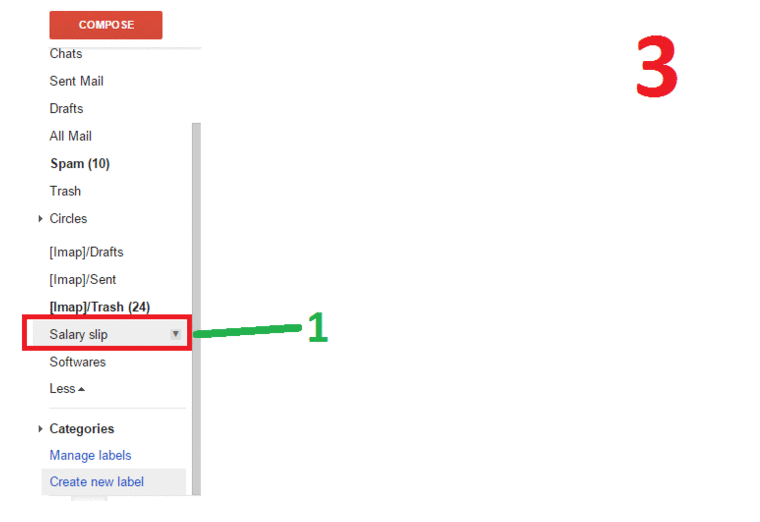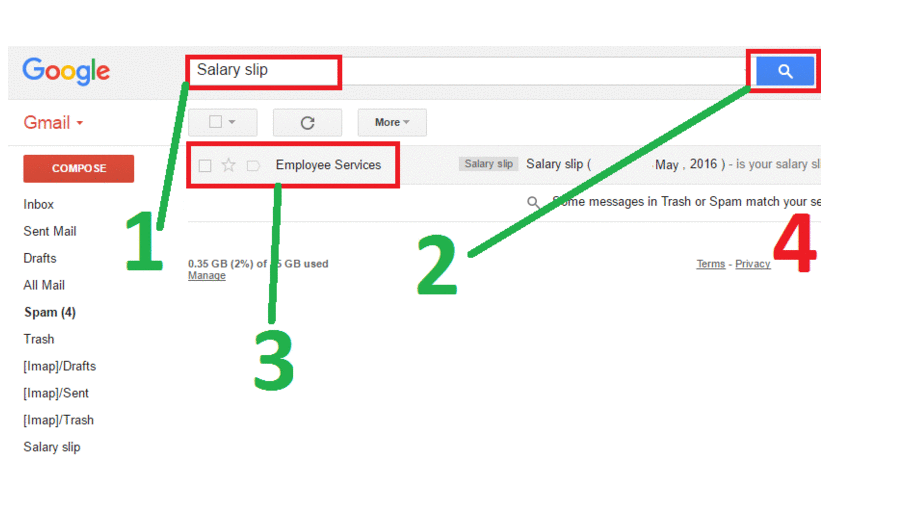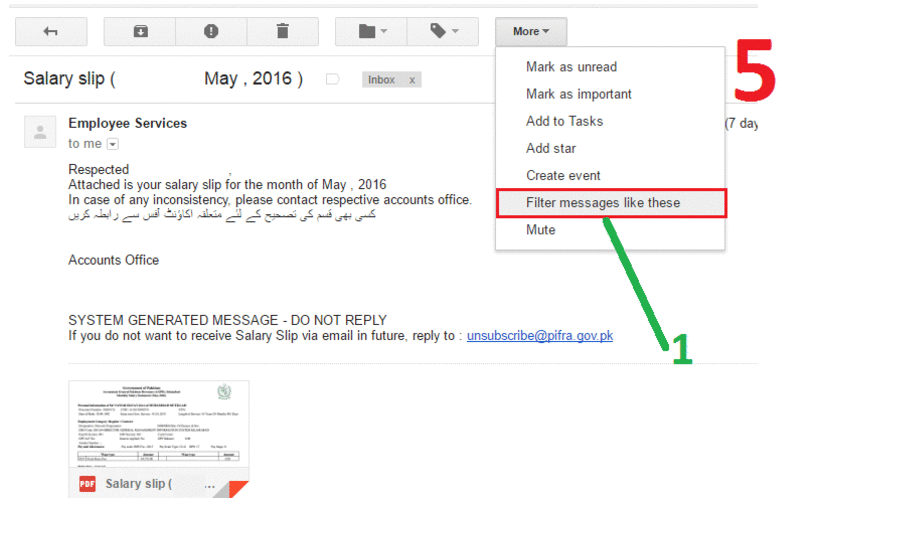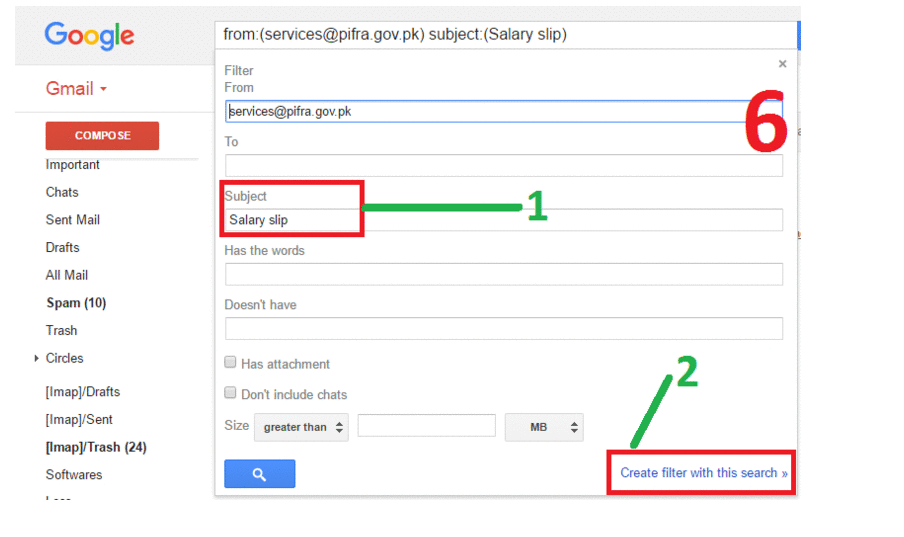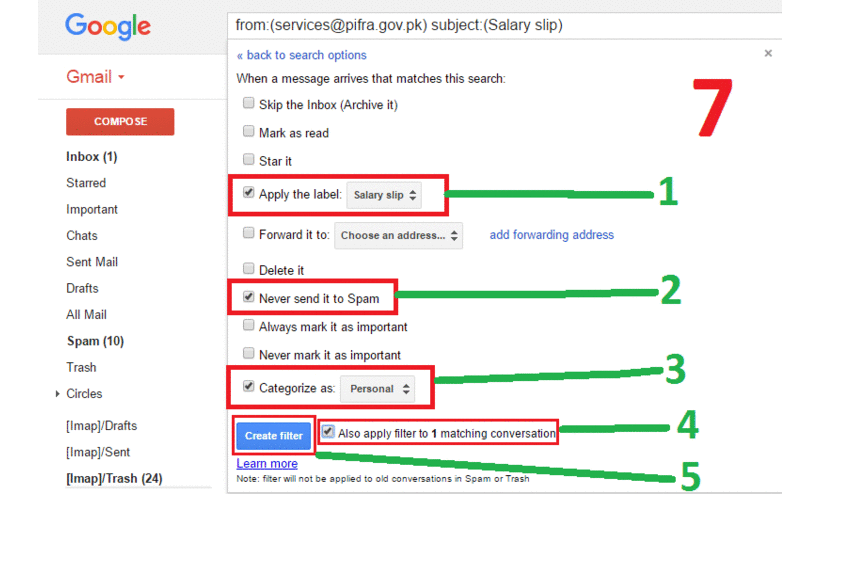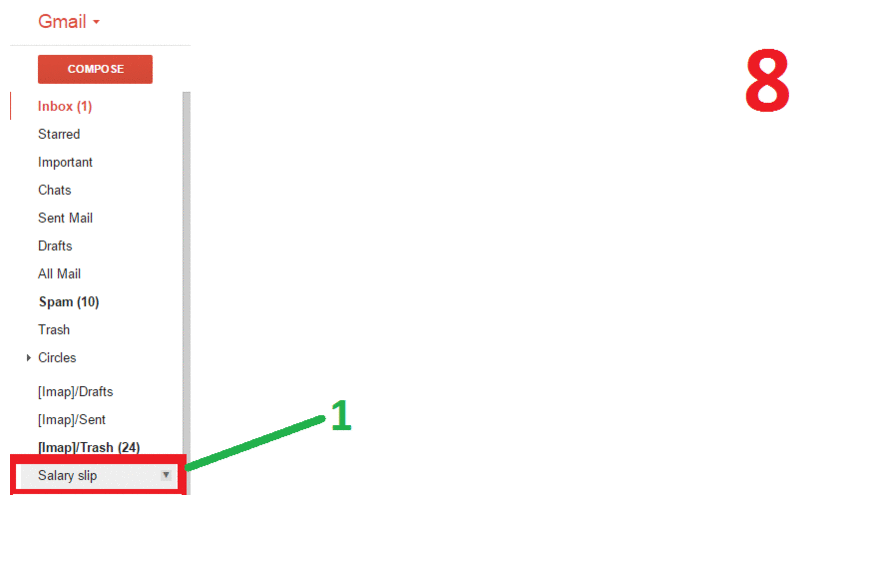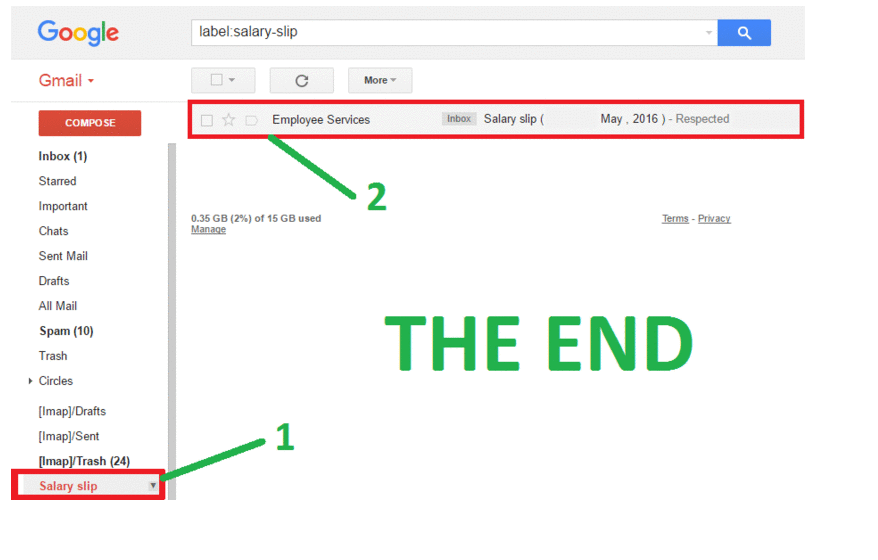FABS PIFRA Salary Slip Registration form online Auditor General of Pakistan
Dear users, we used two terms for online salary slip registration one is Pifra and the second is FABS Pifra Salary Slip. So let’s see what they are abbreviated.
Pifra: Project to Improve Financial Reporting and Auditing.
FABS: Financial Accounting and budget system.
All government employees are very familiar with PIFRA because it introduced E-slips to receive via email every month for all government employees. Now it is FABS for online payslip registration. If you type www.pifra.gov.pk this website auto-redirected to www.fabs.gov.pk so you all have to keep in mind that now FABS Salary Slips registration is used for getting the online payslip registration form.
FABS is the largest SAP-based implementation in the public sector that is an integrated MIS in the world. The budgets and financial reports of federal, provincial, and district tiers of the Government employees are treated by the FABS. Monthly salaries, GP Fund payments, and pensions of nearly 3 million public-sector employees of all Pakistan and thousands of daily contingent payments and receipts of Government entities are also processed with this department.
پفرا سیلری سلیپ رجسٹریشن کیلئے یہاں کلک کریں۔
The Controller General of Accounts (CGA) is supervising the office of the Director-General of MIS/FABS for smooth working and functions of the SAP-based Financial Accounting and Budgeting System (FABS) which is an integrated Financial Management Information System (IFMIS) at all government offices at federal, provincial and district level. FABS was initiated and established under the Government of Pakistan and the World Bank-funded Project to Improve Financial Reporting & Auditing (Pifra salary Slip).
PIFRA was implemented at the federal, provincial, and district levels of the government in three phases between 1996-2014. After the closure of PIFRA on 31.12.2023, its FABS component was mainstreamed into the o/o DG MIS/FABS on 01.01.2023.
FABS was introduced through the approval of the Auditor General of Pakistan to improve the traditional government accounting system by bringing in a shift towards a modified cash-basis of accounting, double-entry book-keeping, commitment accounting, fixed asset accounting, and a new multi-dimensional Chart of Accounts.
FABS because of the integration of MIS and the SAP-based IT platform has solved a lot of relevant, accurate, reliable, and comprehensive financial reports for all high authorities for its accountability and financial governance.
The main objective of the Financial Accounting and budget system (FABS) is included effective budgetary management, financial control, cash forecasting, trend analyses, fiscal administration, and debt management.
The SAP-based system is being run at more than 500 sites across the country at federal, provincial, and district levels.
The district accounts offices and other district-level offices are linked through Wide Area Network (WAN) with Province and provincial servers are linked with the federal server lying at the office of the Auditor General of Pakistan accountant officer, thereby creating a seamless and integrated system capable of providing real-time information on financial transactions taking place on the system across the country at the national and sub-national level.
Among other things, the FABS is being used to process (a) monthly payments of more than 2.5 million government employees at federal, provincial, and district levels (b) monthly pension of more than 0.5 million government employees (c) General Provident Fund payments of government employees (d) thousands of payment claims of government departments across the country on a daily basis (e) monthly and annual accounts of federal, provincial and district governments (f) budgets of federal and provincial governments.
More than 700,000 government employees are using Pifra Salary Slip registration form download for online FABS payslips through emails each and every month minimizing the rush of people to District Accounts Offices for their problems regarding payroll salary slips or other pension-related issues etc.
How to Create FABS PIFRA salary Slip Registration Online
Now on this page, we will tell you how to create Pifra Salary Slip online registration for downloading the salary slip every month through emails. Please follow these steps.
- Create a Google Gmail account for Govt Employee’s payslips,
- Go to the URL address bar and type www.pifra.gov.pk; it will redirect to fabs.gov.pk and there you have to go down and click on Online Salary Slip.
- Pifra payslip registration form will be shown on your computer screen or on your mobile interface like this. It is Govt employees pay slip information form and you can get this page also by typing in the URL address bar as https://m.pifra.gov.pk/#.
F = Federal, N = KP Govt , S = Sindh, B = Balochistan, P = Punjab , DGP = District Govt Punjab, K = Kashmir . *
DGN = District Govt KP ,K = Kashmir, GB = Gilgit-Baltistan, GBC = GB Council , C = Kashmir Council. *
گورنمنٹ کوڈ والے خانےميں اوپر ديے گے کوڈزميں سے کوئ ايک کوڈ اپنی گورنمٹ کے مطابق استعمال کريں *
Government: *گورنمنٹ کوڈ *
Employee’s Personnel No *پرسونل نمبر *
Enter Your CNIC or Old NIC *شناختي کارڈ نمبر: مشلاّ: 6110174310489 *
Date of Birth *تاريح پيداش مشلاّ:30121970 *
Cell no **********
- Enter your specific alphabet Government Code box and enter your personnel No, CNIC, Date of Birth, and Cell no, and then click on اوپر دی گئی معلومات کی تصدیق کے لیے یہاں کلک کریں۔
- Now your name will be visible on computer systems because it is an integrated system that connects all federal, provincial, and district levels account offices.
- Enter your Google account Gmail address and confirm your Gmail address and follow the wizard. Your online FABs Pifra Salary slip has been created and you will get an online Auditor General of Pakistan pifra payslip at your given email address.
- Now it’s all you have done for pifra salary slip download every month through email.
Steps to receive Pifra Salary Slip through email by Auditor General of Pakistan
If you are not receiving your monthly PIFRA Salary Slip or FABS Salary slip from the Auditor General of Pakistan you may follow these simple steps from your Gmail account, please.